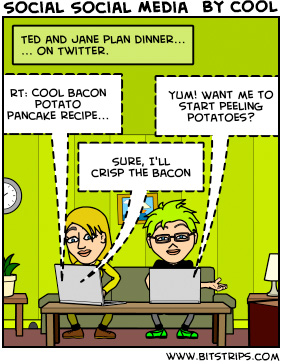My Social Media Profiles
I started exploring social media a few years ago mostly to find out what it was about. As a Web strategist it was something I needed to know. And being the curious sort, I wanted to play with the new toys. Then I discovered it was useful—for everything from marketing and customer service to idea sharing and event planning.
When I first joined Facebook, it was still only available to universities. At the time I was working at Case Western Reserve University, so I had access, but most users were students. They were writing messages on each other's walls as I might have left a message on a dorm room door in ages past. Not knowing many undergrads, I didn't check in very often. Then I joined Flickr, mostly because I needed a more efficient way to archive photos. But Flickr has a social component. I started joining groups there, made some friends and soon one of them invited me to join Pownce.
Pownce is no longer, but the connections and conversations I had there were what made me really understand the power of social media. Soon I was joining more services than I had time to follow, but it gave me a chance to learn the various ways this media can be used. Of course, the services are just the tools we use to forge connections. In practicality, Social Media is People (but more enriching than Soylent Green*).
Listed below are a few of the services I find most useful.
del.icio.us Profile
I save pages to del.icio.us everyday. Whether I'm saving recipes or tips related to Web development, I find the ability to organize bookmarks with tabs, access them from multiple computers, and share them with friends is invaluable. Del.icio.us can also be a useful marketing tool. Join my network on del.icio.us or read Things we can learn from del.icio.us—for use in our marketing endeavors to learn more.
Here are most recently saved bookmarks from del.icio.us.